
Guide: How to Set and Launch Dota 2 on a Slow PC in 2022?

The question about a slow PC in 2022 seems to not be raised anymore but then you open a page of any online shop, search for PC components and close the pop-up. The current situation at the market implies that PC assembly will turn out to be a rather pricey endeavor, so it’s not surprising that a user will have to settle for slow hardware in 2022.
This improvised guide tells you how to set up your PC and Dota 2 in order to get the maximum amount of FPS and to play as comfortably as possible.
Hardware Setup
Before you start setting Dota 2, we offer you to start with the setup beyond the game. These points are quite trivial, but still they can improve performance of the game with a slow device.
- Clean PC cash
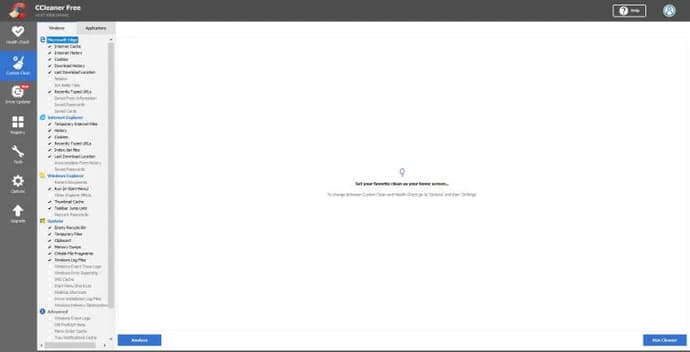
Start “magic” with cleaning PC with the help of special apps. You can choose any programme of this kind, for example, CCleaner.
- Find out the number of working processor units
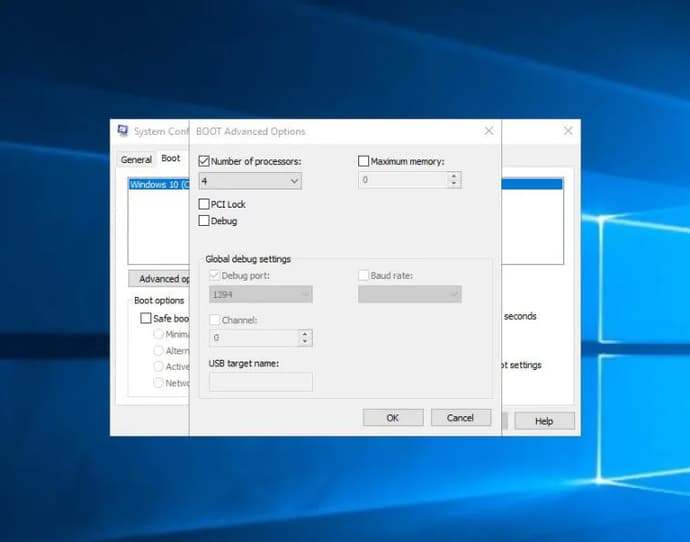
To squeeze the best out of a slow PC, you should make it work to its full extent. That’s why we use the maximum amount of the processor with the combination Win+R, then in the field we put in “msconfig”, go to downloads, then to additional settings and there we choose the maximum number of available processors.
- Set the priority of graphics card performance
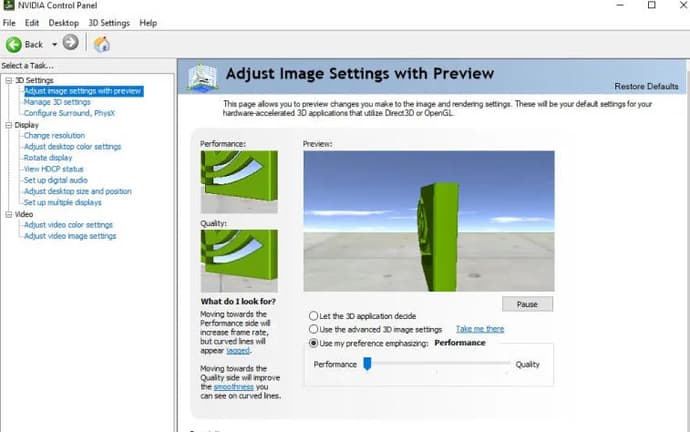
In this paragraph, we’ll get the maximum out of the graphics card. If you have an NVIDIA card, you will have to open NVIDIA GeForce Experience and move the slider in the section «Adjust image setting with preview» to the left, to the performance side as it is shown in the screenshot.
You should also check graphics drivers’ updates, turn off extra processes in the task dispatcher and update DirectX. All these will help you to get around ten FPS for a weak PC.
The most ardent gamers can try to reinstall the operating system software. It will not give any special augmentation, but you can get 7-10 pieces.
Dota 2 Launch Setup
Before you launch the game, we recommend taking a look at its settings in Steam. It is simple: это достаточно просто: right mouse button on Dota 2 in Steam, look for starting options in the window. Read on for details.
There are several important settings in Dota 2 which help to increase the amount of FPS significantly. Let us look at the most popular ones.
- -novid
Removes the intro when you launch Dota 2. It also speeds up the process of starting the game in several seconds.
- -high
This team will set high priority for Dota 2. Thanks to it, the game gets priority when it is being processed by the CPU, and, consequently, the game works better.
- -map dota
Optional settings. It makes the game download the map when the game is launched.
- -autoconfig
The command that resets Dota 2. It will come in handy if you complicated the settings in the game which we are going to explain later.
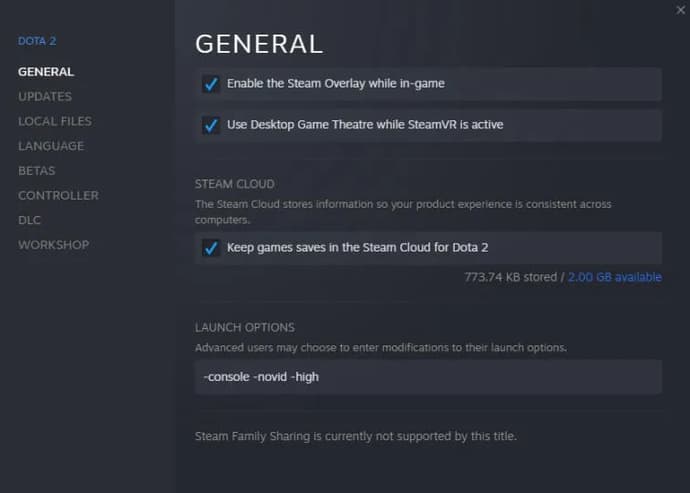
Console (In-game) settings for optimization
Apart from the mentioned above commands, you can do some tricks with the Dota 2 console. It is added if you write -console in the setup parameters.
- -noipx
The command unloads operating memory. Use it if you have less than 3 Gb RAM.
- -nod3d9ex
The command unloads the central processor. It improves performance of the game while minimizing and maximizing Dota 2.
- -noaafronts
The command turns off smoothing the game. If you do not worry about the appearance of the game, use this command, otherwise the text in the game will be unreadable.
- -threads [number]
The command sets on the number of processor units. You can use it if the load is uneven between the units.
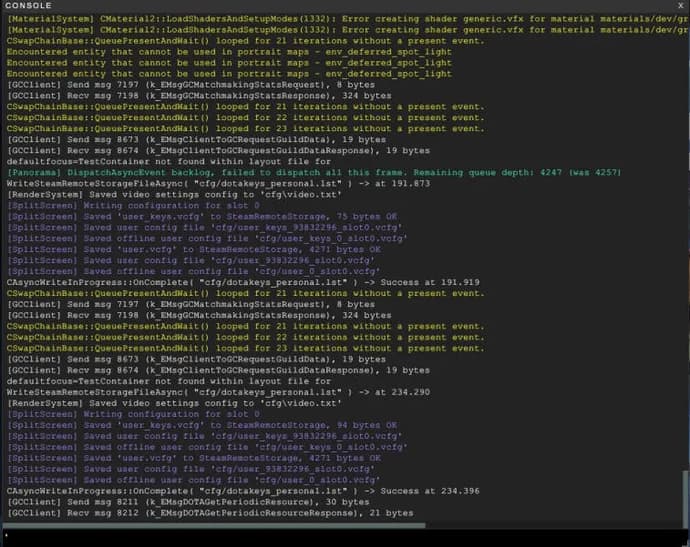
Dota 2 Settings
The final touch — graphics setup in Dota 2. We are not going to reveal a huge secret here.
When you start the game, go to settings. It is in the upper left corner.

Then you go to “Video”. Here you will make the final preparation before you start the game on a slow PC in 2022.
- Use screen resolution
The first point of video settings will let the game use the resolution of your screen. If you have a large display, you should decrease the resolution to improve the performance.
- Настраиваем графику Dota 2
The main point of setting the game. In Dota 2, you can set the graphics automatically to maximize the performance (analogously to graphics settings).
Move the slider to the left corner. If the decline of the quality is very noticeable, you can make custom settings but it will entail loss of valuable frames. If you set manually, we recommend you to lean on textures, turn down shades and turn off animated portraits of heroes that use a significant number of FPS.
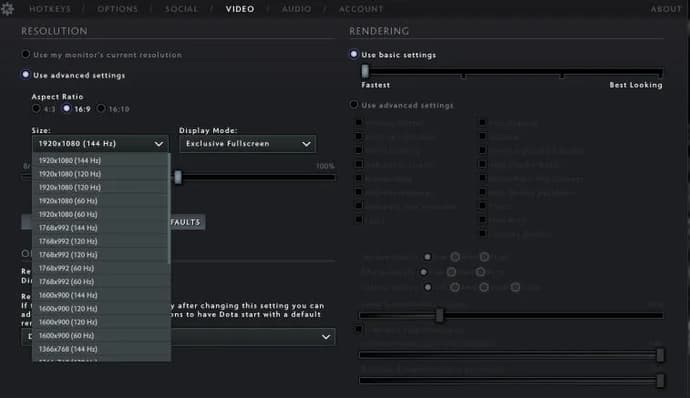
Ready. Now the game will give more FPS than it used to but remember that it will not be possible to get a big growth of FPS even if you want it badly.

Yuriy Sheremet – Expert in mobile gaming and esports among shooters and MOBA games.
At EGamersWorld, Yuriy, as in 2020 when he joined the portal, works with content, albeit with adjustments to his area of responsibility.
 Казка: Рецепт та посібник з виготовлення рюкзакаОсь ваш посібник з виготовлення рюкзака в Hytale, який розширить ваш інвентар для більших пригод в Орбісі.
Казка: Рецепт та посібник з виготовлення рюкзакаОсь ваш посібник з виготовлення рюкзака в Hytale, який розширить ваш інвентар для більших пригод в Орбісі. Roblox Anime Guardians Codes лютий 2026 лютий 2026Відкрийте для себе всі робочі коди Roblox Anime Guardians. Обмінюйте на безкоштовні містичні монети, повторні випробування рис, артефакти та нагороди.
Roblox Anime Guardians Codes лютий 2026 лютий 2026Відкрийте для себе всі робочі коди Roblox Anime Guardians. Обмінюйте на безкоштовні містичні монети, повторні випробування рис, артефакти та нагороди. Онлайн-казино за межами Великобританії: Ігри, формати та що чекає на гравцівОнлайн-казино, що працюють за межами грального законодавства Великобританії, привертають увагу через відмінності в моделях ліцензування, ігрових портфоліо та рекламних акціях...
Онлайн-казино за межами Великобританії: Ігри, формати та що чекає на гравцівОнлайн-казино, що працюють за межами грального законодавства Великобританії, привертають увагу через відмінності в моделях ліцензування, ігрових портфоліо та рекламних акціях... Біткойн-казино та криптовалютні ігрові платформи для гравців з ВеликобританіїГемблінг-платформи на основі криптовалют стали помітним сегментом світового ринку онлайн-казино.
Біткойн-казино та криптовалютні ігрові платформи для гравців з ВеликобританіїГемблінг-платформи на основі криптовалют стали помітним сегментом світового ринку онлайн-казино.





