
How To Change Language in CS:GO?
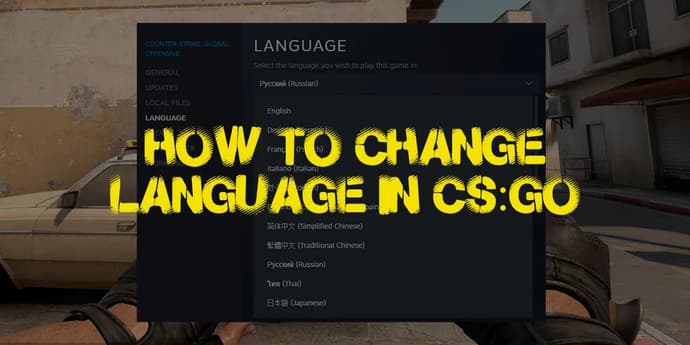
Sooner or later each CS:GO player faces the question: “How to change client language in the game”?
For example: from English to Russian and vice versa, or from any language to another one.
The reasons for the appearance of this question are always different but there are only two answers and they are rather simple. However, even such simple things can throw into confusion. Let’s examine this issue together.
How to change language in CS:GO?
Let’s begin with the fact that in-game settings cannot change language. You will have to leave the game in any case.
There are two options:
- input the command for launch parameters
- changing out-of-game settings of the game
Changing through "Launch options"
According to experienced people, the easiest way is to put in the command for launch options because the first field you see while entering game settings is “Launch options”.
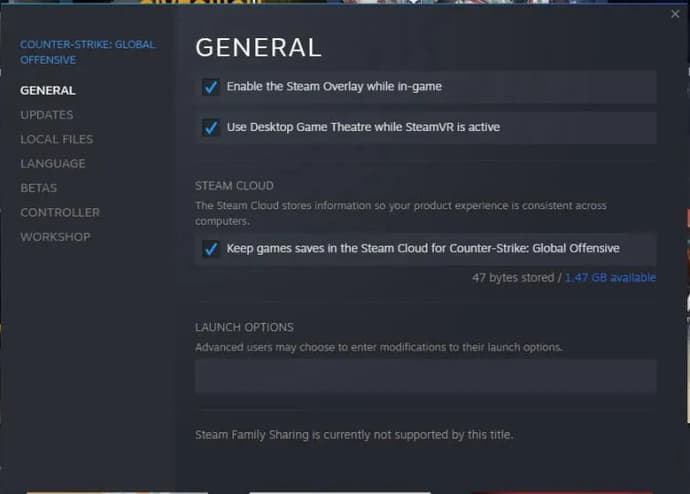
To find the field, you should follow the steps: Steam>>Library>>Counter-Strike: Global Offensive>>Properties>>General>>Set launch options
Here you have to put in the command -language english (or any other necessary language)
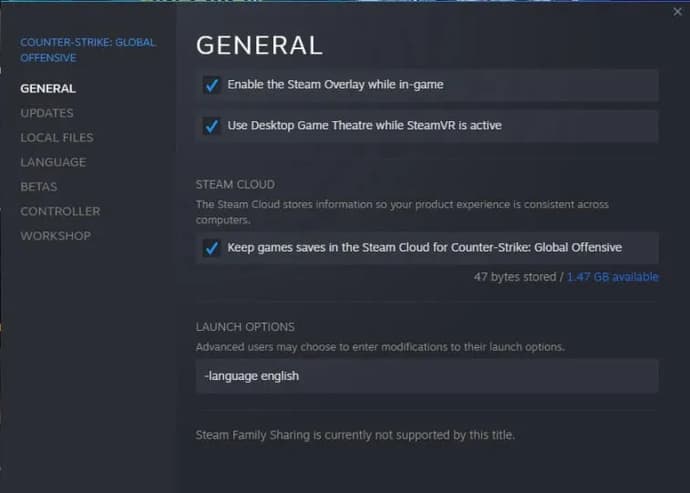
After entering the command, it will be applied automatically.
Changing language in out-of-game client settings
The second option may be used when you don’t want to touch the launch parameters or if the first option won’t work for any reason.

To find out-of-game language settings, you should copy the following path: Steam>>Library>>Counter-Strike: Global Offensive>>Properties>>Language
You can see a list of languages and you have to select the one you need. This language will be applied next time you start the game.
Changing Steam client’s language
There is the third way, a global one, where you change the language of the Steam client. Note!!! Having changed the language on Steam, you will change the language of interface and voicing of all games in your library.
To do so, you should travel through Steam>>Settings>>Interface>> and then select a language out of the list.

Артем Ткаченко - визнаний автор, відомий своєю експертизою в індустрії азартних ігор. Вміло поєднуючи захопливу розповідь із глибоким аналізом, він написав безліч корисних статей, які пропонують читачам глибоке занурення у світ казино, стратегій та ризиків. Роботи Артема відомі своєю здатністю розважати та навчати, що робить його авторитетним голосом у сфері гемблінг-літератури.
 LEC Versus 2026 Розклад плей-офф і регулярний чемпіонат - результатиРегулярний сезон LEC Versus 2026 завершено! Ознайомтеся з турнірною таблицею плей-офф, результатами матчів та аналізом команд, адже боротьба за чемпіонство та путівку до Першої ліги 2026 року тільки
LEC Versus 2026 Розклад плей-офф і регулярний чемпіонат - результатиРегулярний сезон LEC Versus 2026 завершено! Ознайомтеся з турнірною таблицею плей-офф, результатами матчів та аналізом команд, адже боротьба за чемпіонство та путівку до Першої ліги 2026 року тільки Заражені, нічні сутінки та нові машини: Огляд другого сезону Battlefield 6Другий сезон Battlefield 6 стартує 17 лютого з новими картами, нічними битвами, мотоциклами, зброєю, оновленнями Королівської битви та епічним фіналом "Мисливець/Здобич".
Заражені, нічні сутінки та нові машини: Огляд другого сезону Battlefield 6Другий сезон Battlefield 6 стартує 17 лютого з новими картами, нічними битвами, мотоциклами, зброєю, оновленнями Королівської битви та епічним фіналом "Мисливець/Здобич". Коли вийде 2-й сезон "Battlefield 6"? Короткий оглядДругий сезон Battlefield 6 стартує 17 лютого 2026 року, після затримки, і принесе нові мапи, режими та тримісячну дорожню карту.
Коли вийде 2-й сезон "Battlefield 6"? Короткий оглядДругий сезон Battlefield 6 стартує 17 лютого 2026 року, після затримки, і принесе нові мапи, режими та тримісячну дорожню карту. Коли вийде порт Death Stranding 2 для ПК?Чекаєте на порт Death Stranding 2 для ПК? Судячи з графіку виходу DS1, ми можемо побачити його приблизно в травні-червні 2026 року. Ось що ми знаємо і як ми це підрахували.
Коли вийде порт Death Stranding 2 для ПК?Чекаєте на порт Death Stranding 2 для ПК? Судячи з графіку виходу DS1, ми можемо побачити його приблизно в травні-червні 2026 року. Ось що ми знаємо і як ми це підрахували.

