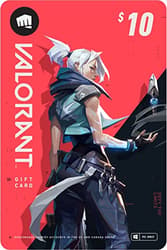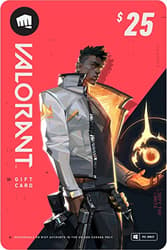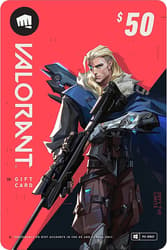Guide: How to Convert Valorant to Overwatch 2 Sensitivity

Overwatch 2 was released in October last year and since then it has been attracting FPS-shooter fans with its dynamics and The International intensity. As in most modern shooters, the game settings directly affect the performance in matches and their correct selection will help you win more often. Mouse settings are especially acute.
This text will be useful for VALORANT players who decided to try their hand at Blizzard's shooter. We tell you how to convert mouse sensitivity from VALORANT to Overwatch 2.
How to transfer mouse sensitivity from VALORANT to Overwatch 2
Firstly, you need to understand that VALORANT and OW2 are not only different gameplay-wise, but also structurally. The games use different FOV (field of view), and therefore the senshi values will be different for identical values. That is, trivial input of similar settings in two games will give different results.
To adjust the mouse sensitivity in Overwatch 2 exactly like in VALORANT, you just need to follow a simple formula:
Sensitivity in VALORANT*10.60 = Sensitivity in VALORANT.
That is, if your sensitivity in VALORANT is 0.525, then in Overwatch 2 you should set it to 5.565. There are plenty of online calculators on the web that will help you calculate the exact number. Or use the usual calculators on smartphones and so on.
Another parameter that is important to keep in mind when setting the mouse sensitivity in Overwatch 2 is DPI. DPI (dots per inch) value when converting settings from VALORANT to Overwatch 2 should NOT be changed, as it is an "internal" indicator of the mouse.
Having sorted out the technical parameters, let's move directly to practice. Here is a step-by-step instruction that will help you easily convert mouse sensitivity settings from VALORANT to OW2:
- Open "Options" in the OW2 menu by pressing the ESC key.
- Go to the "Controls" section.
- Next, open the "Mouse" section.
- Enter the sensitivity value using the formula Sensitivity in VALORANT*10.60 = Sensitivity in VALORANT.
By following this simple guide, you will set the mouse sensitivity in Overwatch 2 exactly as it is in VALORANT.
Why convert mouse sensitivity settings from VALORANT to Overwatch 2?
Given that the games are structurally different, calibrating identical settings will help you adapt faster when switching shooters. More substantively speaking, this is necessary when you have different FOV (field of view) settings in VALORANT and Overwatch 2.
In Riot's shooter, the field of view is set at 103 degrees. Overwatch 2 offers players a choice: the FOV value in the game varies from 80 to 103 degrees. It's not hard to guess that often in these shooters the FOV parameter will be different, and the mouse sensitivity is perceived differently depending on the view in the game.
By keeping your mouse settings identical in different shooters, you speed up the process of adapting to a new game. This will help you get used to the basics of a different discipline faster and consequently get better faster!
Unlock the secrets of Coin Master with our insightful article, delving into strategies, tips, and the hottest topic - Coin Master free spins 2024.

Yuriy Sheremet – Expert in mobile gaming and esports among shooters and MOBA games.
At EGamersWorld, Yuriy, as in 2020 when he joined the portal, works with content, albeit with adjustments to his area of responsibility.
 Коди легенд Roblox Haikyuu Legends лютий 2026Активуйте найкращі коди Haikyuu Legends, щоб отримати круті нагороди.
Коди легенд Roblox Haikyuu Legends лютий 2026Активуйте найкращі коди Haikyuu Legends, щоб отримати круті нагороди. Roblox Ninja Time Codes лютий 2026 лютий 2026Все про Roblox Ninja Time Codes: Підвищуй свої навички шинобі зараз!
Roblox Ninja Time Codes лютий 2026 лютий 2026Все про Roblox Ninja Time Codes: Підвищуй свої навички шинобі зараз! Коди замків Roblox Azure - лютий 2026Розблокуйте безкоштовні нагороди та гроші в Roblox Azure Latch.
Коди замків Roblox Azure - лютий 2026Розблокуйте безкоштовні нагороди та гроші в Roblox Azure Latch. Немає спокою нечестивим: Як поважатиКороткий посібник про те, як розблокувати та використовувати respec у No Rest for the Wicked, включаючи Fallen Embers та нещодавні зміни.
Немає спокою нечестивим: Як поважатиКороткий посібник про те, як розблокувати та використовувати respec у No Rest for the Wicked, включаючи Fallen Embers та нещодавні зміни.