
How to watch demos in CS:GO

Demo recordings, replays or simply "demos" is one of the tools in CS:GO that allows you to view recordings of your own or other people's matches. Unlike regular screen recording or streaming, in the demo, you can at any time see what each of the players was doing on the map, and from different angles.
What are demos for in CS:GO?
Every player who wants to develop in this game is obliged to watch the recordings of the games. It can be demos of pro-players, their own games or just higher-level players.
On the modern scene, almost every club has its own analyst, who, together with the players, views replays with games. Both own mistakes and actions of the enemy are highlighted. All this helps to better prepare for the opponent and improve your own game.
The advantage of a full-fledged match replay is that you can switch to any player on the map at any time and watch his actions from his own perspective. Let's highlight the advantages of watching replays:
- Analysis of own mistakes. Are you constantly being killed in the same place, or did the prepared plan not work? Just switch to this moment in the demo recording and look behind him from the eyes of the enemy. Did your grenades really work well and were the strafes good enough to win in this situation?
- Studying enemy strategies by watching CS:GO replay. Study the timings of the team and each player individually, see who moves around the map and how, what positions they occupy, and keep an eye on the placement of the enemy in points.
- Search for new layouts on the maps. Many teams are constantly looking for new grenades that will help in attack and defense. Sometimes it is not entirely clear where the smoke, flash drive or molotov came from. You can see it all on the replay.
- Calculation of cheaters. The most banal and easiest way to see if your opponent was honest. In the demo, it will be clearly seen how the cheater aims at the players' models through the walls, how he turns away from flash drives and gives prefires. A banal review of the CS:GO match from the demo will do it best.
Where can I get game recordings and how can I play them?

On the most popular CS:GO website -HLTV.ORG, you can find recordings of the games of professional teams, and you can download them from there.
To open the downloaded record, you need to go into the game and press the key combination Shift F2. The menu for managing recorded demos will open. Press the Load button and select the file with the.dem extension (before that, you need to unzip the downloaded file).
View control
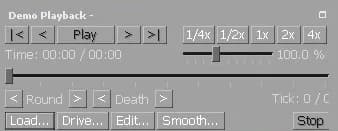
In order to display a table with demo control buttons, we need to write the command in the console:
demoui
In order not to write the command in the console every time when you need to open the demo interface, we recommend binding this action to some key. For example, we want to bind it to the beech L. To do this, write in the console:
- To go to the next or previous round, click on the arrows < and > labeled Round
- To go to the next or previous death of the player you are watching, click on the < and > arrows labeled Death
- To speed up or slow down the demo in CS:GO, select the desired speed using the buttons 1/4x, 1/2x, etc. in the upper right corner of the menu
- To switch between players, you can use the left-right buttons
- Press CTRL to open the map
- To exit specific player view and enter flight mode, press the spacebar
Rewinding a demo with binds
The most convenient way to view replays is to set the rewind to the keys.
In order to comfortably view the replay of the game, make yourself the following list of binds:
- bind F7 "demo_timescale 8" - speed up the recorded game by 8x;
- bind F6 "demo_timescale 1" - setting the standard speed;
- bind F5 "demo_timescale 0.1" - slowing down all events by 10 times;
- bind F8 "demo_resume" - continue viewing the demo that was paused;
- bind F9 "demo_pause" - pause the replay (in case you need to move away from the computer, or turn off the game);
Or write one long command in the console through a semicolon:
bind F7 "demo_timescale 8"; bind F6 "demo_timescale 1"; bind F5 "demo_timescale 0.1"; bind F8 "demo_resume"; bind F8 "demo_pause"
Demo analysis
To better evaluate a player's performance in CS:GO, there are services that automatically collect all the statistics in the matches of this player. One such analytics service is SCOPE.GG. Pay attention to how players come out from different positions, what grenades they throw away. Watching demos of pro teams can help you become a good captain, because you can see how a team reacts to the actions of the enemy and you can apply it to your game.

Yuriy Sheremet – Expert in mobile gaming and esports among shooters and MOBA games.
At EGamersWorld, Yuriy, as in 2020 when he joined the portal, works with content, albeit with adjustments to his area of responsibility.
 Коди мета-блокування Roblox березень 2026_ Мета-коди Roblox березень 2026Отримайте найкращі коди Roblox Meta Lock і покращуйте свій ігровий процес.
Коди мета-блокування Roblox березень 2026_ Мета-коди Roblox березень 2026Отримайте найкращі коди Roblox Meta Lock і покращуйте свій ігровий процес. Огляд VALORANT Masters Santiago 2026Гайд по VALORANT Masters Santiago 2026: команди, дати, формат та призовий фонд $1 млн.
Огляд VALORANT Masters Santiago 2026Гайд по VALORANT Masters Santiago 2026: команди, дати, формат та призовий фонд $1 млн. VALORANT Masters Santiago 2026: Повний список рівнів команд та посібник з Pick’EmVALORANT Masters Santiago 2026 вже близько. Ми розглянемо повний список рівнів, пояснимо шанси кожної команди та поділимося прогнозами Pick’Em, щоб допомогти вам зрозуміти, хто є фаворитами.
VALORANT Masters Santiago 2026: Повний список рівнів команд та посібник з Pick’EmVALORANT Masters Santiago 2026 вже близько. Ми розглянемо повний список рівнів, пояснимо шанси кожної команди та поділимося прогнозами Pick’Em, щоб допомогти вам зрозуміти, хто є фаворитами. Огляд плей-оф 28-го сезону DreamLeague у Dota 2Дізнайтеся все про плей-оф DreamLeague Season 28: команди, формат, призовий фонд та прогнози.
Огляд плей-оф 28-го сезону DreamLeague у Dota 2Дізнайтеся все про плей-оф DreamLeague Season 28: команди, формат, призовий фонд та прогнози.





