
Which screen extension to choose in CS: GO?

Which extension should you choose?
There is no universal expansion that would suit all players, a lot depends on habits. But there are some differences, with a stretched 4: 3 image it is really easier to get into the models and aim at the heads of opponents. The player finds his comfort in the ratio and screen resolution. The key detail is the aspect ratio. With it, you can completely transform your gameplay in the game.
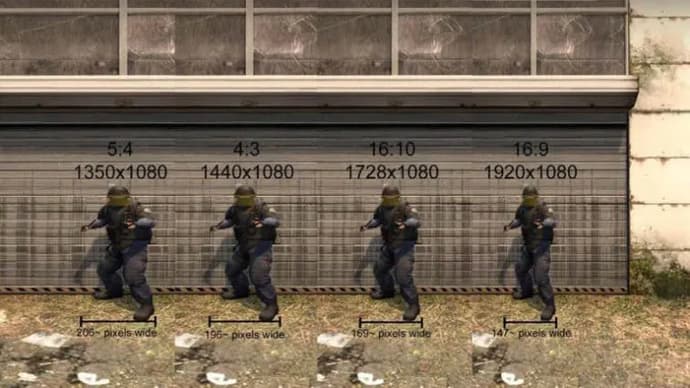
Changing the aspect ratio and screen resolution affects how the game will look on your monitor. The width of the player models is the main reason for experimenting with screen settings. During the transition to 4: 3 format, provided that you have a widescreen monitor, the whole image will be noticeably stretched. Consequently, the player models are too, which will make them easier to hit.
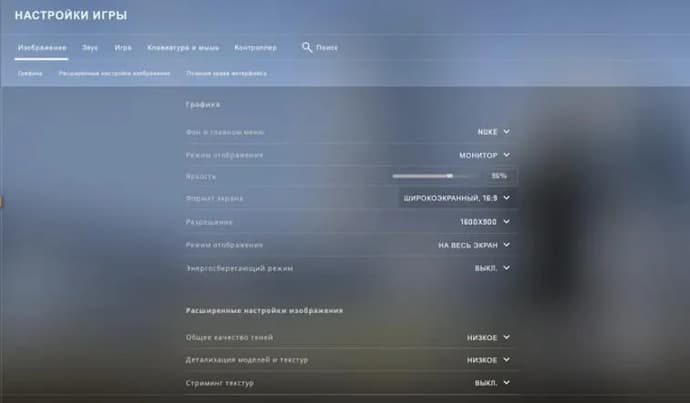
Also, changing the screen format affects the number of FPS in the game, for example, at 4: 3 the frame rate will increase, compared to the standard 16: 9.
Why put the extension 4: 3
The 4: 3 resolution gives you a gaming edge. The main advantage of this setting format is the enlarged player models. Of course, in reality they remain the same size, but they enlarge on the monitor. At the same time, modern monitors are mostly designed for aspect ratios of 16: 9. However, then from 4: 3 the picture is stretched to full screen, and the image becomes enlarged, as a result of such manipulation, the player models are visually made larger. So, with a standard 16: 9, the skin width is 147 pixels. Stretched 4: 3 increases the size of the model by 33 percent, resulting in a width of 196 pixels. It is much easier to hit such a target, especially for snipers. When stretched 4 by 3, the movements are smoother, which is clearly noticeable when jumping or sharp jerks. This adds dynamics and comfort to the game, which is extremely important on the professional scene, where the fight is tense to the limit and every little thing can decide the outcome of the match. In addition, esports players prefer to optimize the graphics settings in CS: GO, even though they all have there are top-end computers with powerful hardware. Nevertheless, esports players use low graphics settings in order to get the maximum number of frames per second. And 4: 3 also helps to achieve this.

How to put a stretched 4: 3?
First of all, you need to go to the CS: GO settings. In the "Graphics" section, select the "Screen Format" parameter and set "Normal 4: 3". The resolution is also set to 1280 by 1024. The settings must be applied. Black bands will appear. After that, exit the game, right-click on the desktop and go to the video graphics control panel. It can be Nvidia, AMD, or Intel. Overall, despite the different GPUs, the settings are similar. You need to go to the "Display" section, find the "Scaling" setting and select the "Full Screen" option. The option can also be called "Stretch" or "Full Panel". Select the setting, save and then go into the game - the stretched 4: 3 is ready.
Expansions for players from the top 30 hltv teams:
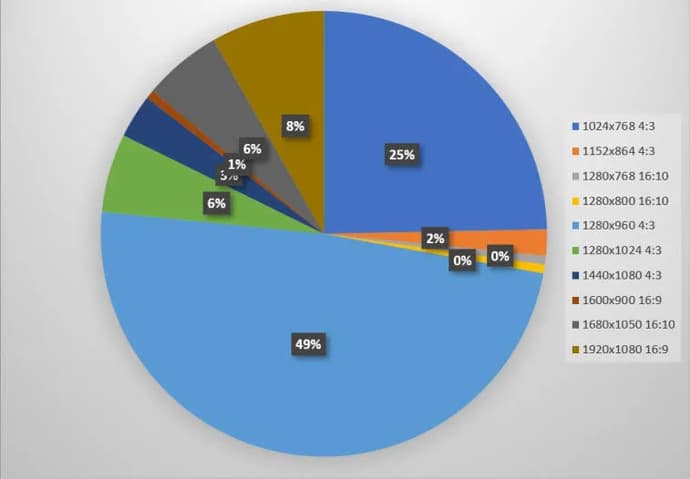
Format 16:10
This format is somewhere between 16: 9 and 14: 3, which is not very popular with professionals. The format is suitable for those players who have left with a resolution of 4: 3, but 16: 9 seems too narrow for them.
How to install the config?
A config is a file that stores your game settings, such as the size of the sight, its color, the scale of the radar and interface elements, the parameters of the hand model, the sensitivity of the mouse, the bindings of various buttons, and much more.
Before installing the config, you should save your current settings - in case the new ones don't work for you. To do this, you need to find the Steam folder on your computer, then go to the userdata folder → select your Steam ID folder → 730 → local → cfg.
Transfer the config or configs to the new folder steam \ userdata \ your steamid \ 730 \ local \ cfg \ pro
In the game, open the console and load the config from the new folder using the command: exec pro \ name.cfg

Yuriy Sheremet – Expert in mobile gaming and esports among shooters and MOBA games.
At EGamersWorld, Yuriy, as in 2020 when he joined the portal, works with content, albeit with adjustments to his area of responsibility.
 Roblox Anime Guardians Codes лютий 2026 лютий 2026Відкрийте для себе всі робочі коди Roblox Anime Guardians. Обмінюйте на безкоштовні містичні монети, повторні випробування рис, артефакти та нагороди.
Roblox Anime Guardians Codes лютий 2026 лютий 2026Відкрийте для себе всі робочі коди Roblox Anime Guardians. Обмінюйте на безкоштовні містичні монети, повторні випробування рис, артефакти та нагороди. Онлайн-казино за межами Великобританії: Ігри, формати та що чекає на гравцівОнлайн-казино, що працюють за межами грального законодавства Великобританії, привертають увагу через відмінності в моделях ліцензування, ігрових портфоліо та рекламних акціях...
Онлайн-казино за межами Великобританії: Ігри, формати та що чекає на гравцівОнлайн-казино, що працюють за межами грального законодавства Великобританії, привертають увагу через відмінності в моделях ліцензування, ігрових портфоліо та рекламних акціях... Біткойн-казино та криптовалютні ігрові платформи для гравців з ВеликобританіїГемблінг-платформи на основі криптовалют стали помітним сегментом світового ринку онлайн-казино.
Біткойн-казино та криптовалютні ігрові платформи для гравців з ВеликобританіїГемблінг-платформи на основі криптовалют стали помітним сегментом світового ринку онлайн-казино. Найкращі міжнародні онлайн-казино для гравців з ВеликобританіїІндустрія онлайн-казино - це постійно зростаючий сектор, відомий своїми технологіями, великою бібліотекою ігор і обсягом прибутків, які він приносить...
Найкращі міжнародні онлайн-казино для гравців з ВеликобританіїІндустрія онлайн-казино - це постійно зростаючий сектор, відомий своїми технологіями, великою бібліотекою ігор і обсягом прибутків, які він приносить...


